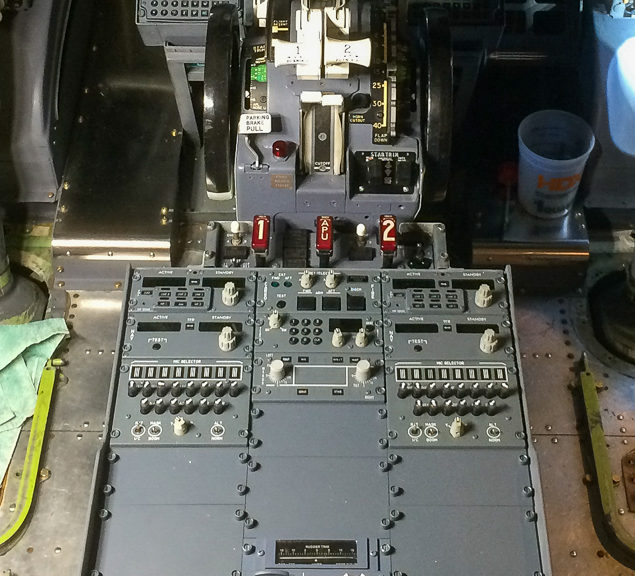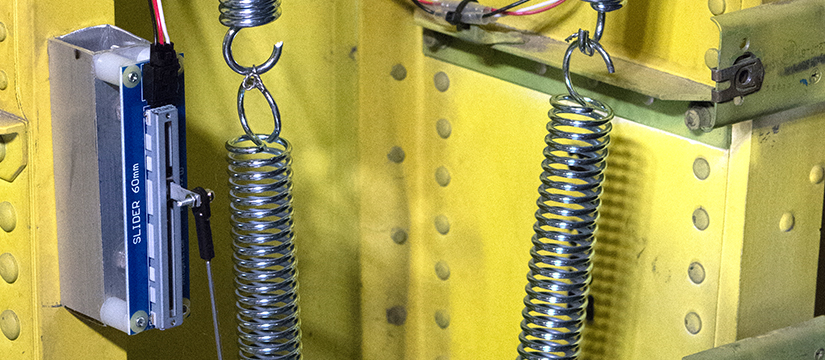Having finished the bulk of the avionics work, it was time to focus on installing the various trim pieces, mostly plastic, that finish off the cockpit. In order to have the maximum amount of working room, I decided to complete most of this task prior to installing seats and the circuit breaker structures that make up the back wall of the cockpit.

My cockpit sat in the boneyard for about two years before I bought it on eBay in 2011. All of the cockpit windows were certainly removed early on, because they are very expensive parts and the market for serviceable used units is robust. The result of this was that the remaining parts of my cockpit were exposed to the elements for the three year interval after the airplane landed there after a brief flight from Chicago in 2008. The dust and rain that entered the cockpit caused a number of the fasteners holding the trim in place to become seriously stuck. Once again PB penetrating catalyst came to the rescue, but not all of the fasteners were easily removed. Many required turning with locking pliers (eg vice-grips), and the most stubborn ones required drilling out. Just removing the trim took several months back when the airplane was still in the hangar.

As this trim was 25 years old, many of the plastic pieces were very brittle, and some pieces were unavoidably damaged during removal. Several broken pieces needed mending, which I did by backing the pieces with fiberglass, then filling in the cracks with 3M flowable finishing glaze and sanding before painting.

The only unpainted metal parts were the rudder skids, which were easily polished with an orbital buffer and some 3M rubbing compound. The corrugated metal floor pieces outboard of the seat J-rails were stripped and painted.

The trim pieces as well as the screw heads were painted according to location. My cockpit is a classic 737 model, but I was building a 737 NG model, so I painted the lower parts of the trim in a light gray primer obtained at Home Depot. The upper pieces were painted in a medium gray primer. After applying two coats, I applied a clear matte finish on top of each of these to eliminate the sandpaper texture of the primer.


The reassembly process was a bit of a jigsaw puzzle, made easier by the mounting points left behind on the OEM shell. The basic installation scheme is to start low and aft and work your way forward and to the top, as many of the pieces overlap in a specific configuration. Straight awls are helpful for lining up holes to the nutplates. After the trim pieces were installed, various accessories were installed on top, including cupholders, oxygen mask storage boxes, and ashtrays. Believe it or not, when this airplane came off the assembly line in 1988 the cockpit was equipped with ashtrays. Of course this is now a non-smoking cockpit. At some point in the future I will replace the ashtrays with custom sheet metal pieces with USB connections to each of the computers running the simulation, but until then the original (very clean) ashtrays remain in their positions.